| SILKYPIX® | SOFTWARE MANUAL |
| 2. Loading the RAW data file | ||||||||
There are two way specifying the RAW data to develop with SILKYPIX® Developer Studio.
- 2.1 Open file
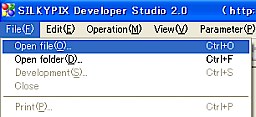 "Open file" is the way to specify one RAW data file to load. There are two entries, one is the Menu command [File (F)] - [Open file (O)], another is the
"Open file" is the way to specify one RAW data file to load. There are two entries, one is the Menu command [File (F)] - [Open file (O)], another is the  icon on the Toolbar.
icon on the Toolbar.* You can also use "Drag & Drop" to specify some RAW data files.
 "Open file" dialog (Windows) | 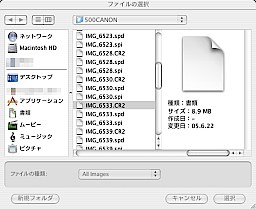 "Open file" dialog (Macintosh) |

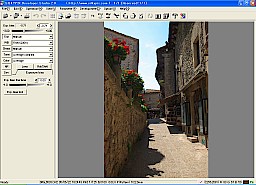 The preview is displayed when the RAW data is loaded successfully.
The preview is displayed when the RAW data is loaded successfully.(Previously Opened files)
 When you click this
When you click this  icon that is right of the
icon that is right of the  icon on the Toolbar, you can select the file from the dropped down list that you have recently opened.
icon on the Toolbar, you can select the file from the dropped down list that you have recently opened.- There is a possibility that the RAW data could be corrupted or incompatible with SILKYPIX® Developer Studio.
Please confirm from the corresponding camera list whether the RAW data from your camera is compatible with SILKYPIX® Developer Studio.
 "Open folder" is the way to specify the folder including RAW data files to load. There are two approaches, one is the Menu command [File (F)] - [Open folder (D)], another way is to click the
"Open folder" is the way to specify the folder including RAW data files to load. There are two approaches, one is the Menu command [File (F)] - [Open folder (D)], another way is to click the  icon on the Toolbar.
icon on the Toolbar.* You can also use "Drag & Drop" to specify one folder to include multiple RAW data files.
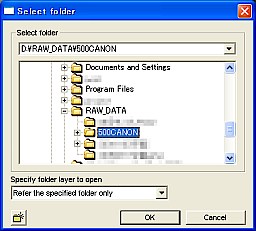 "Select folder" dialog (Windows) | 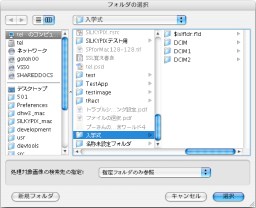 "Select folder" dialog (Macintosh) |

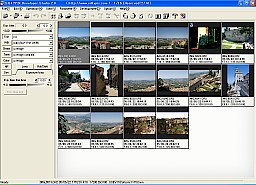 The thumbnails are displayed when the RAW data files are loaded successfully.
The thumbnails are displayed when the RAW data files are loaded successfully.When you open a file, the software will read the opened file. You can open up a file by clicking the triangular arrow that is to the right of the folder icon to access the file.
(Previously opened folder)
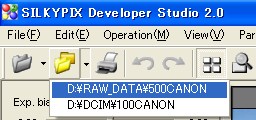 When you click the
When you click the  icon that is right of the
icon that is right of the  icon on the Toolbar, you can select the folder from the dropped down list that you have recently opened.
icon on the Toolbar, you can select the folder from the dropped down list that you have recently opened.* You can open up RAW Data and JPEG/TIFF files from a specific folder and files. SILKYPIX® Developer Studio allows you to view JPEG/TIFF images, however, you can not develop or edit them.