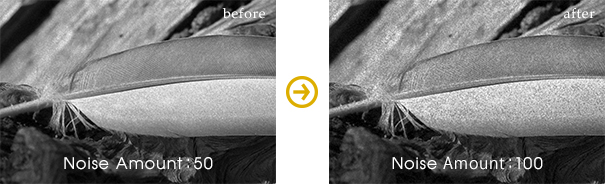Add Noise
* Click on a sample photo, you can see the larger detail image.
Add Noise
You can obtain effects that increase the emphasis and sharpness of details of the subject being photographed by adding gray scale noise to your photographs.
This is not simply adding noise uniformly, but rather distinguishing the brightness in photographs and adding noise filters to applicable photographs changed automatically in quantities generating noise depending on the area.
Therefore, you can use this as a film grain (granular feeling of the frame) emulation.

You can improve gradations and direct textures by adding noise in monochrome photography.
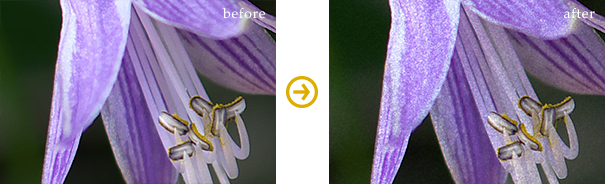
You can also finish with a feeling of film photography by adding gray scale noise in color photography as well.
Noise Amount
You can adjust intensity by adding gray scale noise.
Setting to strong will add strong noise, bringing a high contrast in noise.