It is a general misconception to believe that digital cameras have low dynamic range. RAW data may provid a dynamic range equal to film.
A step beyond the dynamic range of a digital camera, saturation and shade occur due to different levels of brightness.
The smart dodging tool of SILKYPIX automatically detects the dark and bright parts of an image, and adjusts each part by applying a different levels of exposure to them.
To use this function, just move the slider. It is not necessary to make a mask. This function will greatly enhance your workflow.
To use this function, just move the slider. It is not necessary to make a mask. This function will greatly enhance your workflow.
Detail in the water disappears by over exposure. In addition, the rocks look too dark.
Smart dodging lets the detail of the overexposed waterfall become visible, while the rock which was dark , becomes equally detailed and visible.
 Dynamic Range is a function which uses highlight information recorded in the RAW data. Clipped highlights can hold edetail which can be accessed by this function.
Dynamic Range is a function which uses highlight information recorded in the RAW data. Clipped highlights can hold edetail which can be accessed by this function.
|
It looks like the sun is setting on the other side of the mountain. Because it is too light, a solar outline disappears.
|
Dynamic Range compresses highlight information recorded in the RAW data. The solar outline disappeared as a result of the saturation setting used.
The subject is lit up from the back left of the subject and becomes a stong backlight.
Using the exposure adjustment in SILKYPIX, The subject is now properly exposed. However, the sky and the highlight areas are far too bright and white.
Dynamic Range adjustment can pull back these bright highlights.The restored highlights now show an improved gradation.
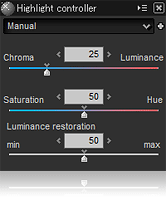 The part that one of RGB was saturated cannot reproduce a color precisely. Hightlight Controller is a function to select the policy of the color of the part as.
The part that one of RGB was saturated cannot reproduce a color precisely. Hightlight Controller is a function to select the policy of the color of the part as.
|
The color of the flower is saturated by strong solar light.
|
The Highlight Controller is effective against the individual RGB component which was clipped. For example, it is very effective in the reconstruction of the color of a bright part of the flower.
It is difficult to keep the balance of RGB components in excessively bright areas.
Color is restored by using the saturation adjustment. This is effective when you want to improve the color of the neon light.
The Tone adjustment keeps the gradation of the highlight. This is effective when you want to increase the brightness of the neon.
| This is an example of an intense difference in brightness | Here is an example of a high Chroma amount |